NAVIGATING
Navigate through the website by either clicking on the categories, or by using our search bar to locate specific products. You can either shop through our quick view, or click directly onto the product to find out additional information. If you click on the categories, you have the ability to filter on the left sidebar to find products that match your desired specifications.
YOUR OPTIONS
Once you've found a product you'd like to buy, choose your size, colour or style and then click on the green "+ to basket" button to add this product to your checkout. You will get a pop up letting you know what product you have added to your basket, along with a running total and the choice to continue shopping or to check out. Alternatively, you can click on 'add to wishlist' to add this product to your wishlist, which enables you to email your wishlist and share with others, or you can click on 'share' to share the desired product on socials such as Facebook, Twitter, Whatsapp and Linked in.
PERSONALISING
All possible personalisation options can be found on the product page. You can personalise certain products with alterations or monograms where necessary. You can also use the product page to find out more information, such as delivery, product care recommendations, our returns and exchange policy and much more. We also include a selection of recommended products that we think go well with the selected item.
YOUR BASKET
If you've navigated through the site and are ready to place your order, click on the green basket button on the top right of the page. You can remove products from the basket at this stage that you no longer want to buy, along with adding in a promotional discount code if you have one. You can also select your delivery option on this page.
CHECKING OUT
Click 'check out securely now' when you have read through and double checked you are happy with all of your options selected. You will then be prompted to sign in, or register a new account. If you have an existing log in, simply fill out your email address and password on the left column and 'log in'. If you need to register, then click on the middle column's 'register' button, where you will be taken to another page to add in your details.
REGISTERING
You are required to fill in any information that has an * beside it. We recommend registering your account and creating a password for faster checkout when creating any subsequent orders, and for tracking and managing your orders. You will also be given the option to opt out of our newsletter, please untick if you would NOT like to be entered into our list.
DELIVERY
When you've filled out all the information, you will be taken to a delivery and payment options page. Check the information and confirm that this is all correct and that we are delivering to the right address. If you need to add delivery instructions, this is where you can do so. Click on 'need to leave special instructions for the courier?' for this.
PAYMENT
Once you are happy with all of the information, click on either 'proceed to payment' to pay with a card, or 'check out with paypal' if you would like to use this payment method instead. Please note that you have the ability to save your payment details if you pay by card. This means that if you choose to order with us again, your card details are saved for convenience. For your security, we do not keep these card details on our site.
CONFIRMATION
Once payment has been taken, you will be redirected to a confirmation screen with details on the order placed, and you will recieve an email with confirmation of your order.